➤ How to Code a Game
➤ Array Programs in Java
➤ Java Inline Thread Creation
➤ Java Custom Exception
➤ Hibernate vs JDBC
➤ Object Relational Mapping
➤ Check Oracle DB Size
➤ Check Oracle DB Version
➤ Generation of Computers
➤ XML Pros & Cons
➤ Git Analytics & Its Uses
➤ Top Skills for Cloud Professional
➤ How to Hire Best Candidates
➤ Scrum Master Roles & Work
➤ CyberSecurity in Python
➤ Protect from Cyber-Attack
➤ Solve App Development Challenges
➤ Top Chrome Extensions for Twitch Users
➤ Mistakes That Can Ruin Your Test Metric Program
Binary Heap DSA | A binary heap is an essential data structure used in algorithms such as HeapSort and the implementation of Priority Queues. There are two primary types:
- Min Heap: In this type, the item with the lowest value is given the highest priority. Consequently, the smallest element is always positioned at the top of the heap. When an element is removed, it is always the one with the lowest value.
- Max Heap: In this type, the item with the highest value is given the highest priority. Thus, the largest element is always positioned at the top of the heap. When an element is removed, it is always the one with the highest value.
Each type ensures that the highest priority item is efficiently accessible at all times.
Table of Contents
- Binary Heap Implementation
- Heap Insert Operation
- Binary Heap Heapify
- Binary Heap – Extract Min
- Decrease Key
- Delete Key
- Build Heap
- Heap Sort
- PriorityQueue Class in Java
- Sort a K-Sorted Array
- Buy Maximum Items with the Given Sum
- K Largest Elements
- K Closest Elements
- Merge K-Sorted Arrays
- The median of a Stream
Binary Heap is a complete Binary Tree (sorted as an array). What is a complete binary tree? A complete binary tree is a type of binary tree where every level, except possibly the last, is completely filled, and all nodes are as far left as possible. In simpler terms, it’s a binary tree in which all levels are fully populated with nodes, except for the last level, where the nodes are filled from left to right.
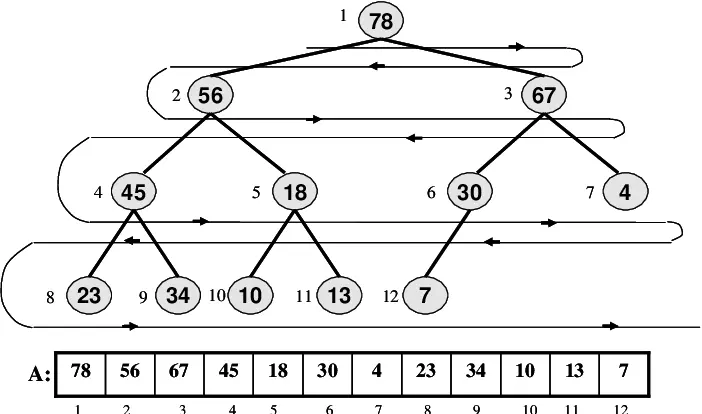
Indexes are calculated as follows:-
left(i) = 2*i + 1
right(i) = 2*i + 2
parent(i) = floor( (i-1)/2 )
Examples:-
left(1) = 3
right(1) = 4
parent(5) = 2
Min Heap
- It is a complete Binary Tree.
- Every node has a value smaller than its descendants (subtree).
- Each parent node is less than or equal to its children.
- The root node contains the minimum value.
1
/ \
3 2
/ \
5 4Array Representation: [1, 3, 2, 5, 4]
10
/ \
15 20
/ \ / \
30 40 50 60Array Representation: [10, 15, 20, 30, 40, 50, 60]
7
/ \
12 15
/ \ / \
20 18 30 25Array Representation: [7, 12, 15, 20, 18, 30, 25]
Binary Heap Implementation
public class MinHeap {
int arr[];
int size;
int capacity;
public MinHeap(int c) {
arr = new int[c];
size = 0;
capacity = c;
}
private int left(int i) {
return 2 * i + 1;
}
private int right(int i) {
return 2 * i + 2;
}
private int parent(int i) {
return (i - 1) / 2;
}
// helper
private void swap(int[] a, int i, int j) {
int temp = a[i];
a[i] = a[j];
a[j] = temp;
}
}Heap Insert Operation
The insertion operation ensures that the min-heap property is maintained after adding a new element. Steps for Min Heap Insertion:-
- Add the Element at the End: Insert the new element at the end of the heap (i.e., the next available position in the array representation).
- Heapify-Up:
- Compare the added element with its parent (at index floor((i-1)/2).
- If the added element is smaller than its parent, swap them.
- Repeat this process until the new element is in a position where it is no longer smaller than its parent (i.e., the min-heap property is restored).
Example: Let’s insert the element 2 into the following min heap:
1
/ \
3 5
/ \
7 8Array Representation: [1, 3, 5, 7, 8]
Insert 2:
- Add
2at the end:
1
/ \
3 5
/ \ /
7 8 2Array Representation: [1, 3, 5, 7, 8, 2]
- Heapify-Up:
- Compare
2(at index=5) with its parent at index floor((5-1)/2) = arr[2] =5. Since2 < 5, swap them. - After the swap:
1
/ \
3 2
/ \ /
7 8 5Array Representation: [1, 3, 2, 7, 8, 5]
- Compare
2(now at index 2) with its new parent1(index 0). Since2 > 1, no swap is needed, and the heapify-up process stops.
public void insert(int k) {
// Check if the heap is full
if (size == capacity) {
// Typically, libraries use dynamic arrays to handle this
return;
}
// Increase the size of the heap
size++;
// Insert the new element at the end of the array
arr[size - 1] = k;
// Heapify-up to maintain the min heap property
for (int i = size - 1; i != 0 && arr[parent(i)] > arr[i]; i = parent(i)) {
// Swap the current element with its parent
swap(arr, i, parent(i));
}
}Test:-
public class MinHeapTest {
public static void main(String[] args) {
// Create a MinHeap with capacity of 10
MinHeap heap = new MinHeap(10);
// Test insert operation
heap.insert(3);
heap.insert(2);
heap.insert(1);
heap.insert(15);
heap.insert(5);
heap.insert(4);
heap.insert(45);
// Print the heap array after insertions
printHeapArray(heap);
}
// Helper method to print heap array
private static void printHeapArray(MinHeap heap) {
for (int i = 0; i < heap.size; i++) {
System.out.print(heap.arr[i] + " ");
}
System.out.println();
}
}Output:-
1 3 2 15 5 4 45
Binary Heap Heapify
Min Heapfiy: Given a Binary Heap with one possible violation, fix the Heap. Similar Problem.
40
/ \
20 30
/ \ / \
35 25 80 32
/ \ /
100 70 60Array Representation: [40, 20, 30, 35, 25, 80, 32, 100, 70, 60]. The violation is at the root level itself.
Steps to Fix the Min Heap:
- Identify the Violation: Find the node that violates the min-heap property. Compare the parent with its child, the child value is supposed to be greater than parent. The violation is at the root node 40.
- Swap the nodes:
20
/ \
40 30
/ \ / \
35 25 80 32
/ \ /
100 70 60Array Representation: [20, 40, 30, 35, 25, 80, 32, 100, 70, 60]
- Recursively call heapify for child subtree.
Now, 40 (index 1) is compared with its new children 35 (left) and 25 (right).
Swap 40 with 25 because 25 < 35.
20
/ \
25 30
/ \ / \
35 40 80 32
/ \ /
100 70 60Code implementation:-
// Considering the ith node violates the Heap property
public void minHeapify(int i) {
// Find whether left or right child violates the heap property
int lt = left(i), rt = right(i);
int smallest = i;
// Check if left child is smaller than the current node
if (lt < size && arr[lt] < arr[smallest]) {
smallest = lt;
}
// Check if right child is smaller than the smallest found so far
if (rt < size && arr[rt] < arr[smallest]) {
smallest = rt;
}
// If the smallest is not the current node, swap and continue heapifying
if (smallest != i) {
// Swap the current node with the smallest child
swap(arr, i, smallest);
// Recursive call to heapify the affected subtree
minHeapify(smallest);
}
}- Time complexity: O(log n). O(1) in the best case, O(h) in the worst case, h for min heap is log n so O(log n).
- Auxiliary space: O(h). However, it can be easily converted into an iterative solution where auxiliary space will be O(1).
Convert Min Heap to Max Heap
You are given an array arr of N integers representing a min Heap. The task is to convert it to max Heap. Problem.
A max-heap is a complete binary tree in which the value in each internal node is greater than or equal to the values in the children of that node.
Input:
N = 4
arr = [1, 2, 3, 4]
Output: [4, 2, 3, 1]
class Solution {
static void convertMinToMaxHeap(int N, int arr[]) {
// Start from the last non-leaf node and heapify each node
for (int i = (N - 2) / 2; i >= 0; i--) {
heapify(arr, N, i);
}
}
// Function to heapify a subtree rooted at index i
static void heapify(int arr[], int N, int i) {
int largest = i; // Initialize largest as root
int left = 2 * i + 1; // left = 2*i + 1
int right = 2 * i + 2; // right = 2*i + 2
// If left child is larger than root
if (left < N && arr[left] > arr[largest])
largest = left;
// If right child is larger than the current largest
if (right < N && arr[right] > arr[largest])
largest = right;
// If largest is not root
if (largest != i) {
int swap = arr[i];
arr[i] = arr[largest];
arr[largest] = swap;
// Recursively heapify the affected subtree
heapify(arr, N, largest);
}
}
}Binary Heap – Extract Min
The root contains the minimum element so fetching/getting minimum element has time complexity O(1) as it does not require any array modification. In for extracting the minimum we have to remove the minimum element and maintain the properties of Binary Heap.
20
/ \
25 30
/ \ / \
35 40 80 32
/ \ /
100 70 60After extracting min (20):-
25
/ \
35 30
/ \ / \
60 40 80 32
/ \
100 70 Steps for Extracting Min from a Min Heap:
- Check if the Heap is Empty: If the heap is empty, return an appropriate message or value indicating that extraction cannot be performed.
- Swap root and last element
- Reduce the Size of the Heap: Decrease the size of the heap by one to remove the last element from consideration.
- Heapify-Down from the Root: Call the
minHeapifyfunction starting from the root to restore the min-heap property. This function ensures that the heap remains a valid min heap by comparing the root with its children and performing necessary swaps.
public int extractMin() {
// Check if the heap is empty
if (size == 0) {
return Integer.MAX_VALUE;
}
// If there's only one element in the heap
if (size == 1) {
size--;
return arr[0];
}
// swap
int min = arr[0];
arr[0] = arr[size-1];
// Decrease the size of the heap
size--;
// Restore the heap property by heapifying from the root
minHeapify(0);
return min;
}Test:-
printHeapArray(heap);
System.out.println("Extracted min element: " + heap.extractMin());
System.out.println("Heap array after extractMin:");
printHeapArray(heap);Output:-
1 3 2 15 5 4 45
Extracted min element: 1
Heap array after extractMin:
2 3 4 15 5 45
Both time complexity and auxiliary space is same as minHeapify() because all other operations are doing constant work.
Decrease Key
We have a binary heap, an index of an element, and its new value. Update the new value and preserve the Binary Heap property.
10
/ \
20 40
/ \ /
80 100 70i=3, x=5. So, replace 80 with 5, and maintain Binary Heap property.
Output:-
5
/ \
10 40
/ \ /
20 100 70Steps for Decrease Key in a Min Heap:
- Identify the Index: Determine the index of the element whose key needs to be decreased.
- Decrease the Key: Update the value of the key at the identified index to the new, lower value.
- Heapify-Up:
- Compare the updated key with its parent.
- If the updated key is smaller than its parent, swap them.
- Continue this process until the heap property is restored (i.e., the updated key is not smaller than its parent).
Example: Initial Min Heap:
10
/ \
20 15
/ \ / \
35 25 30 40Array Representation: [10, 20, 15, 35, 25, 30, 40]
Decrease the Key at Index 3 (from 35 to 5):
- Identify the Index: The index of the key to be decreased is
3. - Decrease the Key: Update the value at the index
3from35to5. Array Representation:[10, 20, 15, 5, 25, 30, 40] - Heapify-Up:
- Compare
5(index3) with its parent20(index1). Since5 < 20, swap them.
10
/ \
5 15
/ \ / \
20 25 30 40Array Representation: [10, 5, 15, 20, 25, 30, 40]- Now, compare
5(index1) with its parent10(index0). Since5 < 10, swap them.
5
/ \
10 15
/ \ / \
20 25 30 40Array Representation: [5, 10, 15, 20, 25, 30, 40]- Now,
5is at the root, and no further swaps are needed.
public void decreaseKey(int i, int x) {
// Set the element at index i to the new value x
arr[i] = x;
// Heapify-up to restore the min heap property
while (i != 0 && arr[parent(i)] > arr[i]) {
// Swap the element with its parent if it's smaller
swap(arr, i, parent(i));
// Move to the parent index
i = parent(i);
}
}Test:-
printHeapArray(heap);
heap.decreaseKey(3, 3);
System.out.println("Heap array after decreaseKey:");
printHeapArray(heap);Output:-
1 3 2 15 5 4 45
Heap array after decreaseKey:
1 3 2 3 5 4 45
Delete Key
We have a binary heap, an index of an element. Delete the index value and preserve the Binary Min Heap property:-
- Parent node must always be less than or equal to its child nodes.
- The tree must remain a complete binary tree, where every level is fully filled except possibly the last, which is filled from left to right.
Steps to Delete an Element by Replacing with Integer.MIN_VALUE:
- Replace with
Integer.MIN_VALUE: Replace the element at the specified index withInteger.MIN_VALUE. - Heapify-Up to Move to Root: Perform the heapify-up operation to move
Integer.MIN_VALUEto the root. - Extract Min: Perform the
extractMinoperation to remove the root (which is nowInteger.MIN_VALUE).
public void delete(int i) {
// Replace the element at index i with Integer.MIN_VALUE
decreaseKey(i, Integer.MIN_VALUE);
// Extract the minimum element (which is now at the root)
extractMin();
}Test:-
printHeapArray(heap);
heap.delete(2);
System.out.println("Heap array after delete:");
printHeapArray(heap);Output:-
1 3 2 15 5 4 45
Heap array after delete:
1 3 4 15 5 45
Time complexity: O(log n)
Build Heap
Given a random array, rearrange its elements to form a min Heap.
Input array: {10, 5, 20, 2, 4, 8}
10
/ \
5 20
/ \ /
2 4 8 Output array: {2, 4, 8, 5, 10, 20}
2
/ \
4 8
/ \ /
5 10 20 Input array: {30, 20, 10}
30
/ \
20 10Output array: {10, 20, 30}
10
/ \
20 30To transform a random array into a min heap, you can use the “Build Heap” algorithm, which constructs a heap in O(n) time. Steps to Build a Min Heap:
- Start from the Last Non-Leaf Node: In a complete binary tree, the last non-leaf node is at index
n/2 - 1, wherenis the number of elements in the array. Start heapifying from this index and move upwards to the root. - Heapify Subtrees: For each node, perform the
minHeapifyoperation to ensure the subtree rooted at that node satisfies the min-heap property. This involves comparing the node with its children and swapping if necessary, then recursively heapifying the affected subtree.
public void buildHeap() {
// Start heapifying from the last non-leaf node and move upwards to the root
for (int i = (size - 1) / 2; i >= 0; i--) {
minHeapify(i);
}
}Time complexity: O(n)
Test:-
public class MinHeapTest {
public static void main(String[] args) {
// Create a MinHeap with capacity of 10
MinHeap heap = new MinHeap(10);
// Given random array
int[] randomArray = {40, 20, 30, 35, 25, 80, 32, 100, 70, 60};
// Assign the elements to the heap and set the size
System.arraycopy(randomArray, 0, heap.arr, 0, randomArray.length);
heap.size = randomArray.length;
printHeapArray(heap);
// Build the heap from the random array
heap.buildHeap();
// Print the heap array after building the heap
System.out.println("Heap array after building the heap:");
printHeapArray(heap);
}
// Helper method to print heap array
private static void printHeapArray(MinHeap heap) {
for (int i = 0; i < heap.size; i++) {
System.out.print(heap.arr[i] + " ");
}
System.out.println();
}
}Heap Sort
Heap sort is an efficient comparison-based sorting algorithm that uses a binary heap data structure. It sorts an array by leveraging the properties of max heaps (or min heaps). If we want to sort the array in increasing order then we use max heap, else we use min heap.
It is based on selection sort which works by repeatedly finding the maximum element from the unsorted part of the array and swapping it with the last unsorted element, thus growing the sorted portion of the array one element at a time. We used to do a linear search to find the maximum elements therefore it takes O(n^2) times. In Heap sort, instead of linear search, we will use the heap data structure to find the maximum element.
Steps for Heap Sort:
- Build a Max Heap: Convert the input array into a max heap. A max heap is a complete binary tree where the value of each node is greater than or equal to the values of its children. This can be done by calling the
buildHeapfunction on the input array. - Extract Elements from the Heap: Repeatedly extract the maximum element from the heap (the root of the heap), and move it to the end of the array. After removing the maximum element, reduce the size of the heap and call
heapifyto restore the heap property. - Repeat the Process: Continue the process of extracting the maximum element and heapifying the reduced heap until all elements are sorted.
Example: Let’s go through an example to sort the array [40, 20, 30, 35, 25, 80, 32, 100, 70, 60] using heap sort.
- Build a Max Heap: Transform the array into a max heap.
100
/ \
70 80
/ \ / \
40 60 32 30
/ \ /
35 25 20- Extract Maximum Element: Swap the root
100with the last element20and reduce the heap size. Heapify the reduced heap to maintain the max heap property.
70
/ \
60 80
/ \ / \
40 20 32 30
/ \ /
35 25Array after the first extraction: [70, 60, 80, 40, 20, 32, 30, 35, 25, 100]
- Repeat the Process: Continue extracting the maximum element and heapifying the reduced heap.
80
/ \
70 32
/ \ / \
40 25 30 20
/ \
35 60Array after the second extraction: [80, 70, 32, 40, 25, 30, 20, 35, 60, 100]
70
/ \
40 32
/ \ / \
35 25 30 20
/
60 Array after the third extraction: [70, 40, 32, 35, 25, 30, 20, 60, 80, 100]
- Final Sorted Array: After completing all extractions, the sorted array is: [20, 25, 30, 32, 35, 40, 60, 70, 80, 100]
public class MaxHeap {
int arr[];
int size;
int capacity;
public MaxHeap(int c) {
arr = new int[c];
size = 0;
capacity = c;
}
int left(int i) {
return 2 * i + 1;
}
int right(int i) {
return 2 * i + 2;
}
int parent(int i) {
return (i - 1) / 2;
}
// Build max heap from existing array
public void buildMaxHeap() {
for (int i = (size - 1) / 2; i >= 0; i--) {
maxHeapify(i);
}
}
// Heapify a subtree rooted at index i for max heap
public void maxHeapify(int i) {
int lt = left(i), rt = right(i);
int largest = i;
if (lt < size && arr[lt] > arr[i]) {
largest = lt;
}
if (rt < size && arr[rt] > arr[largest]) {
largest = rt;
}
if (largest != i) {
swap(arr, i, largest);
maxHeapify(largest);
}
}
// Helper method to swap elements in the array
private void swap(int[] a, int i, int j) {
int temp = a[i];
a[i] = a[j];
a[j] = temp;
}
// Heap sort algorithm using max heap
public void heapSort() {
buildMaxHeap(); // Build a max heap from the input array
for (int i = size - 1; i > 0; i--) {
swap(arr, 0, i); // Move current root to end
size--; // Reduce the size of the heap
maxHeapify(0); // Restore the heap property
}
}
}public class HeapSortTest {
public static void main(String[] args) {
// Given random array
int[] randomArray = { 40, 20, 30, 35, 25, 80, 32, 100, 70, 60 };
// Create a MaxHeap with capacity of the array length
MaxHeap heap = new MaxHeap(randomArray.length);
// Assign the elements to the heap and set the size
System.arraycopy(randomArray, 0, heap.arr, 0, randomArray.length);
heap.size = randomArray.length;
System.out.println("Initial Array:");
printArray(heap.arr);
// Perform heap sort
heap.heapSort();
// Print the sorted array
System.out.println("Sorted array:");
printArray(heap.arr);
}
// Helper method to print an array
private static void printArray(int[] arr) {
for (int value : arr) {
System.out.print(value + " ");
}
System.out.println();
}
}Output:-
Initial Array:
40 20 30 35 25 80 32 100 70 60
Sorted array:
20 25 30 32 35 40 60 70 80 100
Heap sort can be seen as the improvement of the selection sort. The worst time complexity of the selection sort is O(n^2) whereas the worst time complexity for the heap sort is O(n log n) in all cases which is the best time complexity for any comparison-based sorting. However, the constants hidden in heap sort are higher than merger sort and quick sort. In practice, merge sort and quick sort takes less time compared to heap sort.
PriorityQueue Class in Java
PriorityQueue mainly implements a heap data structure and by default, it implements the min-heap data structure.
import java.util.PriorityQueue;
public class Test {
public static void main(String[] args) {
PriorityQueue<Integer> pq = new PriorityQueue<>();
pq.add(10);
pq.add(20);
pq.add(15);
System.out.println(pq); // [10, 20, 15]
System.out.println(pq.peek()); // 10
// poll() will extract min and heapify
System.out.println(pq.poll()); // 10
System.out.println(pq); // [15, 20]
System.out.println(pq.peek()); // 15
}
}The default implementation is min heap, but if we want to use max heap then we can use Collections.reverseOrder() method.
import java.util.Collections;
import java.util.PriorityQueue;
public class Test {
public static void main(String[] args) {
PriorityQueue<Integer> pq = new PriorityQueue<>(Collections.reverseOrder());
pq.add(10);
pq.add(20);
pq.add(15);
System.out.println(pq); // [20, 10, 15]
System.out.println(pq.peek()); // 20
// poll() will extract max and heapify
System.out.println(pq.poll()); // 20
System.out.println(pq); // [15, 10]
System.out.println(pq.peek()); // 15
}
}Sort a K-Sorted Array
A k-sorted array is an array where each element is at most k positions away from its target position in the sorted array. In other words, an element that is supposed to be at index i in the sorted array can be found anywhere in the range from i-k to i+k in the given array. Problem
Problem Explanation: The task is to sort this k-sorted array efficiently. The key insight is that since each element is at most k positions away from its correct position, we can use a min heap to achieve this.
Input array = {9, 8, 7, 18, 19, 17}
K = 2
Output array = {7, 8, 9, 17, 18, 19}
Input array = {10, 9, 7, 8, 4, 70, 50, 60}
K = 4
Output array = {4, 7, 8, 9, 10, 50, 60, 70}
The naive solution is to use any sorting algorithm that can have the best O(n log n) time complexity. However, it can be done using a min heap in O(n log k) time.
Steps to Sort a K-Sorted Array:
- Create a Min Heap: Create a min heap of size
k+1. This is because at any given point, the minimum element of the unsorted part of the array will be within the firstk+1elements. - Insert First
k+1Elements into the Min Heap: Insert the firstk+1elements of the array into the min heap. - Extract Min and Insert New Element: For the remaining elements in the array, do the following:
- Extract the minimum element from the min heap (this is the next element in the sorted array).
- Insert the next element from the array into the min heap.
- Extract Remaining Elements from the Heap: After processing all elements of the array, extract the remaining elements from the min heap and place them in the sorted order.
import java.util.Arrays;
import java.util.PriorityQueue;
public class Test {
public static void main(String[] args) {
int[] arr = { 10, 9, 7, 8, 4, 70, 50, 60 };
int k = 4;
sortKSortedArray(arr, k);
System.out.println(Arrays.toString(arr));
// [4, 7, 8, 9, 10, 50, 60, 70]
}
private static void sortKSortedArray(int[] arr, int k) {
PriorityQueue<Integer> pq = new PriorityQueue<>();
// Store the first k elements in the heap
for (int i = 0; i <= k; i++) {
pq.add(arr[i]);
}
int index = 0;
// Add remaining elements
for (int i = k + 1; i < arr.length; i++) {
// Extract the min element
arr[index++] = pq.poll();
pq.add(arr[i]);
}
// Extract remaining elements
while (!pq.isEmpty()) {
arr[index++] = pq.poll();
}
}
}Time complexity: O(k+1 log k+1) for inserting first k+1 elements + O(n-k-1 log k) for inserting remaining elements to the heap + O(k log k) for polling remaining elements. So overall it takes O(n log k).
Buy Maximum Items with the Given Sum
Given an array of prices of n items and a sum S, the goal is to determine the maximum number of items you can buy without exceeding the sum S. Example:-
Input array: {1, 12, 5, 111, 200}
Sum = 10
Output: 2 (for 1 & 5)
Input array: {20, 10, 5, 30, 100}
Sum = 35
Output: 3 (for 20, 10 & 5)
Method-1: Using Sorting
Sort all cost array, traverse through the array, and check whether you can pick it or not.
import java.util.Arrays;
public class Test {
public static void main(String[] args) {
int[] arr = { 1, 12, 5, 111, 200 };
int sum = 10;
System.out.println(maxItem(arr, sum));
}
private static int maxItem(int[] arr, int sum) {
Arrays.sort(arr);
int res = 0;
for (int i = 0; i < arr.length && sum > 0; i++) {
sum -= arr[i];
if (sum >= 0) {
res++;
}
}
return res;
}
}Time complexity: O(n log n).
Method-2: Using Heap
Steps to Solve Using a Min Heap:
- Create a Min Heap: Create a min heap (PriorityQueue) and insert all elements of the input array into the heap.
- Initialize Variables:
- Initialize a counter
countto keep track of the number of items bought. - The variable sum already holds the maximum sum allowed.
- Extract the Minimum and Check Sum: While the heap is not empty and the sum is non-negative, do the following:
- Extract the minimum element from the min heap using
pq.poll(). - Subtract this element’s value from
sum. - Check if the new
sumis still non-negative. If yes, increment thecount.
import java.util.PriorityQueue;
public class Test {
public static void main(String[] args) {
int[] arr = { 1, 12, 5, 111, 200 };
int sum = 10;
System.out.println(maxItem(arr, sum)); // 2
}
private static int maxItem(int[] arr, int sum) {
// Build min heap
PriorityQueue<Integer> pq = new PriorityQueue<>();
for (int k : arr) {
pq.add(k);
}
int count = 0;
while (sum >= 0 && !pq.isEmpty()) {
sum -= pq.poll();
if (sum >= 0) {
count++;
}
}
return count;
}
}Time complexity: Building the Min Heap: O(n log n), Polling Elements: O(n log n). Therefore, the overall time complexity of the program is: 𝑂(𝑛 log 𝑛 )
K Largest Elements
For a given array print k largest elements in the array. Problem: 215
Input array = {5, 15, 10, 20, 8}
K = 2
Output = 15 20
Input array = {8, 6, 4, 10, 9}
K = 3
Output = 8 9 10
Steps to Find the K Largest Elements using Min Heap of k size:
- Build a Min Heap of the first K items. O(k)
- Traverse from the (K+1)th element: O((n-k) * log k)
- Compare the current element with the top of the heap. If it is smaller than the top, ignore it.
- If it is larger, remove the top element and insert the current element into the Min Heap.
- Print the contents of the Min Heap. O(k)
import java.util.PriorityQueue;
public class Test {
public static void main(String[] args) {
int[] arr = { 8, 6, 4, 10, 9 };
int k = 3;
kLargest(arr, k);
}
private static void kLargest(int[] arr, int k) {
PriorityQueue<Integer> pq = new PriorityQueue<>(k);
for (int i = 0; i < k; i++) {
pq.add(arr[i]);
}
for (int i = k; i < arr.length; i++) {
if (arr[i] >= pq.peek()) {
pq.poll();
pq.add(arr[i]);
}
}
// display
while (!pq.isEmpty()) {
System.out.print(pq.poll() + " ");
}
}
}Time complexity: O(k + (n-k) * log k)
K Closest Elements
Given an integer array arr and two integers k and x, return the k closest integers to x in the array. The results should also be sorted in ascending order. If there is a tie, the smaller elements are always preferred.
Input array = {10, 15, 7, 3, 4}
X = 8, K = 2
Output: 7 10
Input array = {100, 80, 10, 5, 70}
X = 2, K = 3
Output: 5 10 70
- Initialize a Max Heap: Use a
PriorityQueueto create a max heap with a custom comparator that prioritizes elements based on their absolute difference fromx. - Insert the First K Elements: Add the first
kelements of the array into the heap along with their absolute differences fromx. O(k log k) - Iterate Over the Remaining Elements: For each remaining element in the array, calculate its absolute difference from
x. If this element’s difference is smaller than the largest difference in the heap (heap’s root), remove the root and add the current element along with its difference to the heap. O((n-k) log k) - Collect Results from the Heap: After processing all elements, the heap will contain the
kclosest elements. Extract all elements from the heap. - Sort the Result: Sort the extracted elements in ascending order to get the final sorted list of the k closest elements. O(k log k)
import java.util.ArrayList;
import java.util.Collections;
import java.util.List;
import java.util.PriorityQueue;
public class Test {
public static void main(String[] args) {
int[] arr = { 8, 6, 4, 10, 9 };
int k = 3;
int x = 7;
List<Integer> closestElements = findClosestElements(arr, k, x);
System.out.println(closestElements); // [6, 8, 9]
}
private static List<Integer> findClosestElements(int[] arr, int k, int x) {
PriorityQueue<int[]> maxHeap = new PriorityQueue<>((a, b) -> (b[1] - a[1]));
// Insert first k elements
for (int i = 0; i < k; i++) {
maxHeap.add(new int[] { arr[i], Math.abs(arr[i] - x) });
}
// Process remaining elements
for (int i = k; i < arr.length; i++) {
int diff = Math.abs(arr[i] - x);
if (maxHeap.peek()[1] > diff) {
maxHeap.poll();
maxHeap.add(new int[] { arr[i], diff });
}
}
// Collect results
List<Integer> result = new ArrayList<>();
while (!maxHeap.isEmpty()) {
result.add(maxHeap.poll()[0]);
}
Collections.sort(result);
return result;
}
}Merge K-Sorted Arrays
Given K-sorted arrays, merge them into a single sorted array. Problem 23
Input arr[ ][ ] = {{10, 20, 30}, {5, 15}, {1, 9, 11, 18}}
Output arr[ ] = {1, 5, 9, 10, 11, 15, 18, 20, 30}
Input arr[ ][ ] = {{5, 20, 30}, {1, 2, 3}}
Output arr[ ] = {1, 2, 5, 20, 30}
The super naive solution is to create an array, put all elements in this array, and then sort the resultant array. Time complexity will be O(nk log nk) where k is the number of input arrays, and n is the maximum number of elements in an array.
The naive solution is to copy the first array to a new array res[ ]. Do the following for the remaining arrays starting from the second array:- merge the current array into res[ ]. Time complexity = O(n + 2n + 3n + … + kn) = O(n k^2)
Efficient approach using Min Heap data structure in O(n*k log k):-
- Define the
HeapNodeClass: Create a classHeapNodeto store the value, array index, and element index. - Initialize the Min Heap: Use a
PriorityQueueto create a min heap that orders elements based on their value. - Insert the First Element of Each Array: Add the first element from each array to the min heap along with the array index and element index. Calculate the total size of the result array.
- Process the Heap:
- Extract the smallest element from the heap.
- Add the extracted value to the result array.
- Insert the next element from the same array into the heap if available.
- Collect and Return Results:
- Continue until the heap is empty.
- Return the result array which contains the merged elements in sorted order.
import java.util.Arrays;
import java.util.Comparator;
import java.util.PriorityQueue;
public class Test {
static class HeapNode {
int value;
int arrayIndex;
int elementIndex;
public HeapNode(int value, int arrayIndex, int elementIndex) {
this.value = value;
this.arrayIndex = arrayIndex;
this.elementIndex = elementIndex;
}
}
public static void main(String[] args) {
int[][] arr = { { 10, 20, 30 }, { 5, 15 }, { 1, 9, 11, 18 } };
int[] result = mergeKSortedArrays(arr);
System.out.println(Arrays.toString(result));
// [1, 5, 9, 10, 11, 15, 18, 20, 30]
}
private static int[] mergeKSortedArrays(int[][] arr) {
PriorityQueue<HeapNode> minHeap =
new PriorityQueue<>(Comparator.comparingInt(a -> a.value));
int totalSize = 0;
// Insert the first element of each array into the heap
for (int i = 0; i < arr.length; i++) {
if (arr.length > 0) {
minHeap.add(new HeapNode(arr[i][0], i, 0));
totalSize += arr[i].length;
}
}
int[] result = new int[totalSize];
int index = 0;
// Process the heap
while (!minHeap.isEmpty()) {
HeapNode current = minHeap.poll();
result[index++] = current.value;
int arrayIndex = current.arrayIndex;
int elementIndex = current.elementIndex;
// Insert the next element of the same array into the heap
if (elementIndex + 1 < arr[arrayIndex].length) {
minHeap.add(new HeapNode(arr[arrayIndex][elementIndex + 1],
arrayIndex, elementIndex + 1));
}
}
return result;
}
}You can also implement the Comparable interface for the HeapNode class and override the compareTo method.
import java.util.Arrays;
import java.util.PriorityQueue;
public class Test {
static class HeapNode implements Comparable<HeapNode> {
int value;
int arrayIndex;
int elementIndex;
public HeapNode(int value, int arrayIndex, int elementIndex) {
this.value = value;
this.arrayIndex = arrayIndex;
this.elementIndex = elementIndex;
}
@Override
public int compareTo(HeapNode other) {
return Integer.compare(this.value, other.value);
}
}
private static int[] mergeKSortedArrays(int[][] arr) {
PriorityQueue<HeapNode> minHeap = new PriorityQueue<>();
// remaining code
}
}The median of a Stream
Array[ ] = {25, 7, 10, 15, 20}
Output: 25 16 10 12.5 15
Problem: 295
| Sequence | Median |
|---|---|
| {25} | 25 |
| {25, 7} | (25+7)/2 = 16 |
| {25, 7, 10} | 10 |
| {25, 7, 10, 15} | (10+15)/2 = 12.5 |
| {25, 7, 10, 15, 20} | 15 |
arr[ ] = {20, 10, 30, 7}
Output: 20 15 20 15
| Sequence | Median |
|---|---|
| {20} | 20 |
| {20, 10} | 15 |
| {20, 10, 30} | 20 |
| {20, 10, 30, 7} | 15 |
The naive solution is to maintain a temporary sorted array and find the median with this logic:-
if(size %2 != 0) return temp[size/2];
else return (temp[size] + temp[(size-1)/2])/2;temp[ ] = [ 25 ] size = 1
temp[ ] = [ 7, 25 ] size = 2
temp[ ] = [ 7, 10, 25 ] size = 3
temp[ ] = [ 7, 10, 15, 25 ] size = 4
temp[ ] = [ 7, 10, 15, 20, 25 ] size = 5
Efficient Solution using Heap
We will use 2 containers first container will keep smaller half elements (max heap), and the second container will contain greater half elements (min heap). If there are even elements then we will divide half-half elements, else we will put 1 extra in the first container.
How do we choose min or max heap? In the smaller half, we need the maximum element therefore we will use the max heap, and in the greater half we need the minimum element therefore we will use the min heap. Time complexity: O(n log n).
Steps:
- Initialize Heaps:
- Max Heap (
smallerHalf): Keeps track of the smaller half of numbers. - Min Heap (
greaterHalf): Keeps track of the larger half of numbers.
- Add the First Element:
- Add the first element to the
smallerHalfand print it as the median.
- Process Each Element: For each new element:
- Add it to the appropriate heap.
- Balance the heaps if necessary.
- Print the median:
- If heaps are equal in size, the median is the average of the roots.
- Otherwise, the median is the root of the larger heap.
import java.util.Collections;
import java.util.PriorityQueue;
public class Test {
public static void main(String[] args) {
int[] arr = { 25, 7, 10, 15, 20 };
medians(arr); // Output: 25 16.0 10 12.5 15
}
private static void medians(int[] arr) {
PriorityQueue<Integer> smallerHalf = new PriorityQueue<>(Collections.reverseOrder());
PriorityQueue<Integer> greaterHalf = new PriorityQueue<>();
smallerHalf.add(arr[0]);
System.out.print(arr[0] + " ");
for (int i = 1; i < arr.length; i++) {
int x = arr[i];
if (smallerHalf.size() > greaterHalf.size()) {
// If the current element is smaller than the max of the smaller half
if (x < smallerHalf.peek()) {
greaterHalf.add(smallerHalf.poll());
smallerHalf.add(x);
} else {
greaterHalf.add(x);
}
System.out.print(((double) (smallerHalf.peek() + greaterHalf.peek()) / 2) + " ");
} else {
// If the current element is less than or equal to the max of the smaller half
if (x <= smallerHalf.peek()) {
smallerHalf.add(x);
} else {
greaterHalf.add(x);
smallerHalf.add(greaterHalf.poll());
}
System.out.print(smallerHalf.peek() + " ");
}
}
}
}If you enjoyed this post, share it with your friends. Do you want to share more information about the topic discussed above or do you find anything incorrect? Let us know in the comments. Thank you!