# Java Programs
Java Basic
➤ Introduction to Java
➤ Java Editions & Concepts
➤ JDK JRE JVM JIT in Java
➤ How to Run Java program
➤ Java Hello World program
➤ How to set the Java path
➤ Classpath Environment
➤ Tokens in Java Language
➤ List of Java Keywords
➤ Identifiers in Java
➤ Data types in Java
➤ Float & double in Java
➤ Literals in Java
➤ Escape Sequence In Java
➤ Unicode character set
➤ String data type in Java
➤ Arithmetic operators in Java
➤ Increment and Decrement
➤ Comments in Java
➤ Java Naming Conventions
➤ Static Import in Java
In Java, a keyword that is used for creating variables and objects for storing single or multiple values is called data type.
A variable is a named memory location that is used for storing one value or one object reference. An object is also a memory location but it is used for storing multiple values/objects.
Data types are used to store data temporarily in the computer through a program. In the real world, we have different types of data like integers, floating-point, characters, boolean, arrays, strings, etc. To store all these types of data in the program we must use data types after that, we are able to perform business-required calculations and validations.
Based on storing one or multiple values, Java supports two types of data types.
- Primitive Data type
- Referenced Data type
Primitive data types are used for creating a variable that will store only one value at a time. Referenced data types are used for creating an object for storing multiple values of the same type or different type.
Need for data types in Java
Creating variable and object-type memory for storing single and multiple values in a program is part of performing one operation. In the program, to perform any operation first we must store values, and to store values, we must allocate memory. We need to provide information about the number of bytes (size) and type of memory that must be allocated to store a value in the program.
To specify the number of bytes and memory type to the compiler and JVM we must use some set of keywords. These sets of keywords are collectively called data types. Hence we can say data type is used for allocating memory for storing the value in a program by specifying the required numbers of bytes and memory type.
Java is a strongly typed programming language because it is very strong in type checking. In Java, every variable and every expression must have some type. Each and every variable’s data type should be defined clearly. Every assignment will be checked by the compiler for type compatibility.
Primitive data types in Java
The data types int, double, char, and boolean are given based on the type of the value.
- int for storing integer values.
- double for storing floating-point values.
- char for storing character values
- boolean for storing logical values true and false.
Using the above four primitive data types we can store any mathematical values. The additional data types byte, short, long, and float are given based on the range or precision of the data.
- byte or short is used for storing the lesser range integer value
- long is used for storing the larger range integer value
- float for storing lesser precision floating-point value
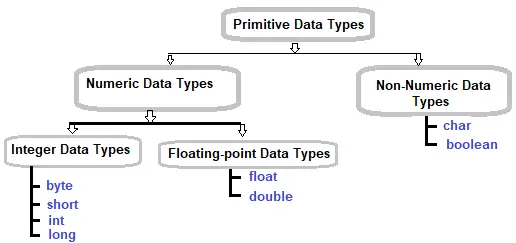
| Primitive Data Type | Size | Default value | corresponding Wrapper class |
| boolean | 1 bit to 1 byte | false | Boolean |
| byte | 1 byte | 0 | Byte |
| short | 2 bytes | 0 | Short |
| int | 4 bytes | 0 | Integer |
| long | 8 bytes | 0 | Long |
| float | 4 bytes | 0.0f | Float |
| double | 8 bytes | 0.0 | Double |
| char | 2 bytes | ‘\u0000’ | Character |
8 bits = 1 byte
When JVM encounters data type inside the program then it creates a memory location based on data type size, names with the given name, and stores the assigned value in that memory location. This named memory location is called a variable.
| Data Type | Allowed values |
| Boolean | true, false |
| byte | -27 to 27-1 Or, -128 to 127 |
| short | -215 to 215-1 Or, -32768 to 32767 |
| int | -231 to 231-1 Or, -2147483648 to 2147483647 |
| long | -263 to 263-1 Or, -9223372036854775808 to 9223372036854775807 |
| float | -1.7e38 to 1.7e38 Or, 1.40129846432481707e-45 to 3.40282346638528860e+38 |
| double | -3.4e38 to 3.4e38 Or, 4.94065645841246544e-324 to 1.79769313486231570e+308 |
| char | 0 to 65535 |
Note:- Except for boolean and char, the remaining Java data types are considered signed data types because they represent both positive and negative values. Example:-
int x1 = 10; // valid
int x2 = -10; // valid
char ch1 = 'a' ; // valid
char ch2 = -'a'; // invalid
boolean bol1 = true; // valid
boolean bol2 = -true; // invalid
Example programs
Java program to demonstrate all primitive data types.
class PrimitiveDataTypes {
public static void main(String[] args) {
byte b = 9;
short s = 900;
int i = 90000;
long l = 90000000;
char ch = 'a';
float f = 10.5F;
double d = 155.89;
boolean bol = true;
System.out.println("byte = " + b);
System.out.println("short = " + s);
System.out.println("int = "+ i);
System.out.println("long = " + l);
System.out.println("char = " + ch);
System.out.println("float = " + f);
System.out.println("double = " + d);
System.out.println("boolean = " + bol);
}
}Output:-
byte = 9
short = 900
int = 90000
long = 90000000
char = a
float = 10.5
double = 155.89
boolean = true
Write a Java program to find the sum and average of three integer numbers.
class PrimitiveDataTypes {
public static void main(String[] args) {
int a = 10;
int b = 20;
int c = 30;
int sum = a+b+c;
double average = sum/3;
System.out.println("Sum = " + sum + "\t"
+ "Average = "+average);
}
}Output:-
Sum = 60 Average = 20.0
Byte data type in Java
Size :: 1 byte Range :: -27 to 27-1 Or, -128 to 127 Default value :: 0 Corresponding Wrapper class :: Byte
If we try to assign a value that is not in the range of byte data type then we will get a compile-time error, error: incompatible types
byte b1 = -128; // valid
byte b2 = 10; // valid
byte b3 = 127; // valid
byte b4 = 128; // error
byte b5 = 'a'; // valid
byte b6 = 10.25; // error
The ASCII value of the character ‘a’ is 97 and it is in the range of byte data type, so byte b5 = ‘a’; is a valid statement.
byte b7 = false; // error
// boolean cannot be converted to byte
By default, every integer number is of int data type. Therefore, to represent the integer number (example 9) as a byte we must explicitly write the below code.
byte n1 = 9; // variable assignment
Or,
(byte)9; // casting
// it will convert 9 as int to byteGenerally, we don’t use the byte data type in a regular Java program. If we want to handle data in terms of streams either from the file or streams then byte data type is best suitable. The file and network-supported form is a byte. The byte data type is mostly used while working with input-output streams.
Short data type in Java
It is the most rarely used data type in the Java language. The short data type is best suitable for 16-bit microprocessors like 8085 but currently, they are outdated and we have better alternatives. Since 16-bit microprocessors are not used therefore short data type is also outdated.
Size :: 2 bytes Range ::-215 to 215-1Or,-32,768 to 32,767Default value :: 0 Corresponding Wrapper class :: Short
If we try to assign a value that is not in the range of short data type then we will get a compile-time error, error: incompatible types
short s1 = 32767; // valid
short s2 = 32768; // error
short s3 = 'a'; // valid
short s4 = 900.5; // error
short s4 = false; // error
// boolean cannot be converted to short
To represent an integer number (example 9) as short we must explicitly write the below code.
short n2 = 9; // variable assignment
Or,
(short)9; // casting
// it will convert 9 as int to shortInt data type in Java
It is the most used primitive data type in Java. It is used to store an integer value in the Java program.
Size :: 4 bytes Range ::-231 to 231-1Or,-2147483648 to 2147483647Default value :: 0 Corresponding Wrapper class :: Integer
If we try to assign a value that is not in the range of the int data type then we will get a compile-time error, error: incompatible types
int a1 = -2147483648; // valid
int a2 = 2147483647; // valid
int a3 = 2147483648; // error
int a4 = 2147483648L; // error
int a5 = 9.5; // error
int a6 = 'a'; // valid
Comparison with C/C++
Compared to C language, the size of the int data type in Java isn’t changing from one processor to another processor. In C language, the int data type size is changed based on the processor and compiler. For a 16-bit processor, its size is 2 bytes but for a 32-bit/64-bit its size is 4 bytes. Size is changing so we can’t get the same result across all systems. In Java, the int data type size is always fixed to 4 bytes. Hence we got the same output across all systems even though the processor is changed. Java is robust but C isn’t robust.
Long data type in Java
Sometimes int data type may not enough to hold big values like 20! value or phone numbers. Then we should go for a long data type. It is used to store large integer numbers. Other examples are:- for storing debit and credit card numbers, account numbers, and e.t.c.
Size :: 8 bytes Range ::-263 to 263-1Or,-9223372036854775808to 9223372036854775807Default value :: 0 Corresponding Wrapper class :: Long
To represent an integer number (example 9) as a long data type we must explicitly write the below code.
long n3 = 9; // variable assignment
Or,
(long)9; // casting
// it will convert 9 as int to long
Or,
9L or 9l // using suffix L or lNote:- To represent any integer number as a long data type we can use the suffix L or l. The suffix character is only given for the long data type, there is no suffix character to represent integer numbers as byte & short. We must use the cast operator or variable assignment for byte and short data types.
Note:- Lowercase l (small L) looks like 1 (one) and sometimes it creates confusion, so it is suggested to use the capital letter (L) instead of the small letter (l) for the long data type.
Errors due to long
By default, large integer numbers also consider as int type by the Compiler. But large integers are not in the range of int data type. Hence when we use a large integer number directly, the compiler will throw an error. The compiler throwing error is “integer number is too large”
System.out.println(987654321012345);
// error: integer number too largeThe compiler considers 987654321012345 as an integer number but this number exceeds the range of the int data type, we got an error.
To use a large integer number, we must suffix this number with L or l. Now, the compiler will treat the number as a long type. The number comes under the range of the long data type so we don’t get any errors.
System.out.println(987654321012345L);
// Output:- 987654321012345The long data type has also a range and it does not support a very long number like 100!. In that case, we use the string-referenced data type. BigDecimal and BigInteger classes are also there to represent large values.
Points on Integer values
Errors due to integer data type in Java
We can get two types of error due to integer data types either “integer number too large” or “incompatible types: possible lossy conversion from <data type1> to <data type2>”.
When we give any integer number then the compiler will check whether that number is in the range of int data type or not. If not then we get an error: “integer number too large”. Else it will check that both sides have the same data type or not.
byte n1 = 987654321012345; // invalid
// integer number too large
byte n1 = 987654321012345L; // error
// error: incompatible types:
// possible lossy conversion from long to byte
short n1 = 987654321012345; // invalid
// integer number too large
short n1 = 987654321012345L; // error
// error: incompatible types:
// possible lossy conversion from long to byte
int n1 = 987654321012345; // invalid
// integer number too large
int n2 = 987654321012345L; // error
// error: incompatible types:
// possible lossy conversion from long to int
long n1 = 987654321012345; // invalid
// integer number too large
long n1 = 987654321012345L; // validThe default data type of an integer number in Java?
By default, every integer number is considered as an int data type. When we use an integer number in a program, then the compiler and JVM will consider this number as an int data type.
//Test.java
class Test{
public static void main(String[] args) {
m1(9);
}
static void m1(byte b){
System.out.println("Parameter is byte");
}
static void m1(short s){
System.out.println("Parameter is short");
}
static void m1(int i){
System.out.println("Parameter is int");
}
static void m1(long l){
System.out.println("Parameter is long");
}
}Output:-
Parameter is int
In this program, we are using the method overloading concept (We will discuss it later, At this time don’t think much about method overloading, it is used here just to prove the concept).
From the main method we call a function m1() and method m1 has a value 9. We don’t write anything with 9. So, Compiler and JVM considered the number 9 as an int data type. Hence, the method having parameter int executed.
Compiler code optimization
We know that byte, short, and int takes 1 byte, 2 bytes, and 4 bytes respectively to store values. The numbers 9, 10, 50 are in the range of byte so, we can use byte data type instead of int data type because byte data type should take less memory. But If we use int for storing a number for lesser range numbers like 9, 10, 50 e.t.c. then we don’t need to worry about memory loss.
Compiler software optimizes the code itself to get the best performance by consuming less memory. When we compile the program, compiler software internally verifies how much memory is required for storing the assigned value. It will prepare byte code instructions in .class file for JVM.
// Test.java
class Test{
public static void main(String[] args) {
int n1 = 9;
int n2 = 900;
int n3 = 900000;
}
}The verbose option of the java command is used to see the output message about what the compiler is doing.
> javac Test.java
> java -verbose Test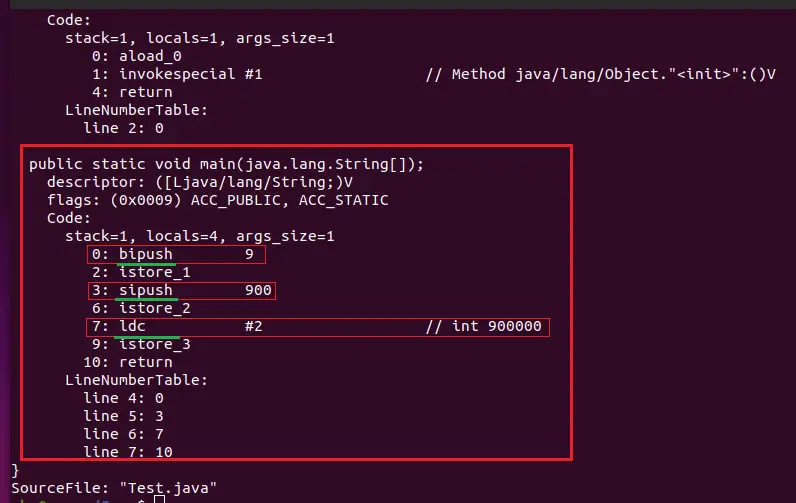
We can observe that 9, 900, and, 900000 were of an int data type but for storing these values compiler optimized the code. See more about these instructions here and here.
Double data type in Java
Size :: 8 bytes
Range :: -3.4e38 to 3.4e38
Or,
4.94065645841246544e-324
to 1.79769313486231570e+308
Default value :: 0.0
Corresponding Wrapper class :: Double
In Java, by default, every floating-point number is of the double data type. When we use floating-point numbers then the compiler and JVM will treat the number as a double data type. The suffix D or d is optional for the double data type. Below all are valid.
double d1 = 10;
double d2 = 97.5;
double d3 = 95.5D;
double d4 = 100L;
Float data type in Java
Size :: 4 bytes
Range :: -1.7e38 to 1.7e38
Or,
1.40129846432481707e-45
to 3.40282346638528860e+38
Default value :: 0.0F
Corresponding Wrapper class :: Float
We must add suffix F or f to represent a floating-point number as a float data type and to store the floating-point number in a float variable.float n1 = 9.9F;
Note:- We can assign floating point numbers directly to the double data type but we can’t assign them directly to the float data type.float n1 = 9.9; // Compile-time error, we must use F or f suffixdouble n2 = 9.9; // valid
In regular programming calculations, we don’t use float. If we ensure that the result range is within the range of float data type then we can choose a float data type for saving memory. Learn More:- Difference between float and double in Java
Special points on Numeric values
These points are applicable to byte, short, int, long, float, and double data types in Java.
1) The assigned value type and its range type must be lesser than the variable type range.
int n1 = 9; // valid
int n2 = 9L; // invalid
9 is an int type, so it is allowed to store in int type variable. 9L is a long type, so it is not allowed to store in int type variable. But we can assign int type value in lesser range data types i.e. byte and short type variables.
byte n1 = 9; // valid
short n2 = 9; // valid
We can’t store all integer numbers in the byte and short-type variables. All data types have a range. We can store only the integers which are in the range of byte and short.
byte n1 = 300; // invalid
// byte has ranged from -128 to 127
short n2 = 60000; // invalid
// short has range from -32,768 to 32,767
2) To represent integer numbers as byte, short, long, and float type we must use a suffix/prefix or cast operator.
//Test.java
class Test{
public static void main(String[] args) {
int n = 9;
//int
m1(n);
//representing as byte
byte n1 = 9;
m1(n1);
m1( (byte)9 );
//representing as short
short n2 = 9;
m1(n2);
m1( (short)9 );
//representing as long
long n3 = 9;
m1(n3);
m1( (long)9 );
m1(9L);
}
static void m1(byte b){
System.out.println("byte parameter.");
}
static void m1(short s){
System.out.println("short parameter.");
}
static void m1(int i){
System.out.println("int parameter.");
}
static void m1(long l){
System.out.println("long parameter.");
}
}Output:-
int parameter.
byte parameter.
byte parameter.
short parameter.
short parameter.
long parameter.
long parameter.long parameter.
Char Data Type in Java
Size :: 2 bytes Range :: 0 to 65535 Default value :: ‘\u0000’ Corresponding Wrapper class :: Character
Any single letter or digit or special character placed inside the single quote is called a character. Example:- ‘A’, ‘a’, ‘\0’, ‘@’, e.t.c. Some invalid characters are:- A, a, \0, @ (every character must be inside a single quote). In this post, we will discuss the char data type in Java.
Every character by default is treated as a char data type. To store a single character we need to create a char variable. Example:-
char ch1 = ‘A’;
char ch2 = ‘9’;
Allowed characters
To store a character in char data type, inside a single quote:-
- Only one character is allowed.
- Only one space is allowed.
- Empty (without any character) is not allowed.
char ch3 = 'Ab'; // invalid
char ch4 = ''; // invalid, empty
char ch5 = ' '; // valid, one space is allowed
char ch6 = ' '; // invalid, more than one space
The byte, short, and int data types can be assigned to the char data type but it must be positive and within the range of the char data type.
char ch1 = -97; // error
char ch2 = 97; // 'a'
char ch3 = 65; // 'A'
char ch4 = 48; // '0'
Char literal can be represented in 4 ways,
1) Using Character (Ex:- ‘a’, ‘b’, and e.t.c.)
2) Integral literal (Ex:- 97, 98, and e.t.c.)
3) Unicode character set (Ex:- ‘\u0061’, ‘\u0062’ and e.t.c.)
4) Escape character (Example:- ‘\n’, ‘\t’ and e.t.c.)
Other errors
We can get two types of error due to the char data type. If we try to store more than one character in a single quote then we get “error: unclosed character literal” and if we use an empty single quote then we get “error: empty character literal”.
System.out.println('Ab');
// error: unclosed character literal
System.out.println(' ');
// error: unclosed character literal
System.out.println('');
// error: empty character literalChar data type in Java vs C/C++
Old languages (like C or C++) are ASCII code-based and the number of allowed different ASCII characters is less than or equal to 256. To represent these 256 characters 8 bits are enough hence the size of char in old languages is 1 byte.
But Java is Unicode code-based and the number of different Unicode characters is greater than 256 and less than or equal to 65536. To represent these many characters 8 bits may not enough compulsory we should go for 16 bits, hence the size of char in Java is 2 bytes.
Java char data type is used to represent the Unicode character set. Unicode character set range is 0 – 65535, which occupies 2 bytes of memory. Java supports Unicode character set for developing internationalization (I18N) applications. I18N application means. it should display content in the current country’s native language in which it is running.
Boolean Data Type in Java
Size :: 1 bit to 1 byte Allowed values :: true, false Default value :: false Corresponding Wrapper class :: Boolean
The boolean data type in Java is used for representing conditional/logical values true and false.
The boolean data type in Java is incompatible with all other primitive data types, so we can’t store those values in the boolean data type.
boolean bol1 = true; // valid
// error: incompatible types:
boolean bol2 = 9; // error
// int cannot be converted to boolean
boolean bol3 = 9.99; // error
// double cannot be converted to boolean
boolean bol4 = 'a'; // error
// char cannot be converted to boolean
boolean bol5 = False; // error
boolean bol6 = True; // error
boolean bol7 = "true"; // error
// String cannot be converted to booleanNote that there are differences between the words true, false, and True, False. They are not similar, the values True and False will be treated as variables, therefore they won’t be assigned to the boolean data type. In a Java program to store true and false, we must use the boolean variable as shown below.
boolean bol1 = true;
boolean bol2 = false;
//Test.java
class Test{
public static void main(String[] args) {
boolean bol1 = true;
boolean bol2 = false;
System.out.println(bol1); // true
System.out.println(bol2); // false
System.out.println(true); // true
System.out.println(false); // false
}
}public class B {
public static void main(String[] args) {
boolean bol1 = true;
if(bol1==true)
System.out.println("It is True");
else
System.out.println("It is False");
}
}Output:-
It is True
In general, we will use a boolean value for checking conditions. It is mainly used in if(), while(), for() for executing a block of statements either 0 or 1 time Or 0 or n times.
In programs, we don’t directly place boolean values true/false in if()/while()/for() statements, rather we place an expression that generates a boolean value true/false dynamically with the given input values. To generate boolean values dynamically, inside an expression we must use boolean value-generating operators such as relational operators, equality operators, and logical operators.
Difference between boolean data type and others in Java
The boolean data type is used in the validations/verifications/checking but not in calculations. It means to confirm whether the given input value is correct or wrong, we will use a boolean data type value. Whereas byte, short, int, long, float, double, and char are used in calculations to generate output value from given inputs.
boolean data type in Java vs C/C++
In C language we don’t have a boolean data type and also we don’t have true and false. In C language we use 0 as false and any +ve or -ve integer as true. Hence in if()/while()/for() conditions we can use an integer number or any expression to execute the block of statement.
| C | Java | |
if(0) / while(0) | valid | Invalid |
if(1) / while(1) | valid | Invalid |
If you enjoyed this post, share it with your friends. Do you want to share more information about the topic discussed above or you find anything incorrect? Let us know in the comments. Thank you!