➤ How to Code a Game
➤ Array Programs in Java
➤ Java Inline Thread Creation
➤ Java Custom Exception
➤ Hibernate vs JDBC
➤ Object Relational Mapping
➤ Check Oracle DB Size
➤ Check Oracle DB Version
➤ Generation of Computers
➤ XML Pros & Cons
➤ Git Analytics & Its Uses
➤ Top Skills for Cloud Professional
➤ How to Hire Best Candidates
➤ Scrum Master Roles & Work
➤ CyberSecurity in Python
➤ Protect from Cyber-Attack
➤ Solve App Development Challenges
➤ Top Chrome Extensions for Twitch Users
➤ Mistakes That Can Ruin Your Test Metric Program
Working With JOINS in Spring Data JPA | Before seeing JOINS in Spring Data JPA, let us see in short how JOIN works in SQL.
SQL Joins
SQL Joins:- Joins are used to fetch data [SELECT] from multiple tables [2 or more tables]
using a single query [one SQL query].
- Equal Join
- Cross Join
- Self Join
- JOIN | INNER JOIN:- Rows which are connected in both tables.
- OUTER JOINS
- LEFT OUTER JOIN | LEFT JOIN:- All Left side table rows and connected right side table rows.
- RIGHT OUTER JOIN | RIGHT JOIN:- All Right side table rows and connected left side table rows.
- FULL OUTER JOIN | RIGHT JOIN:- All rows from both tables.
- Among these Spring Data JPA only supports INNER & OUTER Joins. It does not support Equal, Cross and Self joins.
- Word OUTER IS optional. ie LEFT OUTER JOIN and LEFT JOIN are the same.
- Condition for using Joins:- One Table primary key must be used as another table foreign key i.e. two tables must have a relation(1…1 / 1…* / *…1/ *…*)
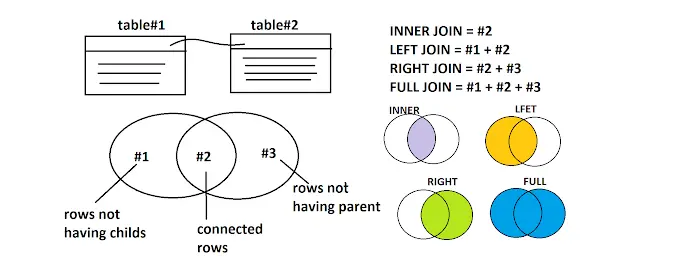
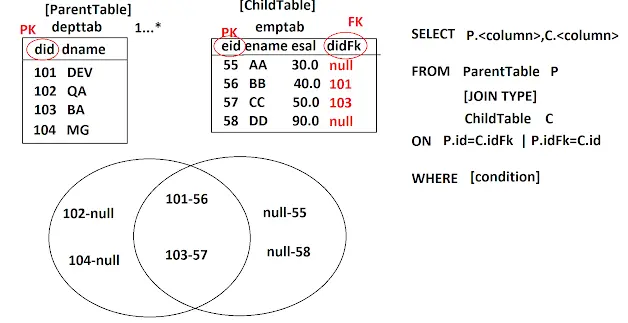
Consider the given depttab and emptab tables and write SQL queries for given JOINS:-
-- Create the Parent Table (depttab)
CREATE TABLE depttab (
did INT PRIMARY KEY,
dname VARCHAR(50)
);
-- Create the Child Table (emptab)
CREATE TABLE emptab (
eid INT PRIMARY KEY,
ename VARCHAR(50),
esal DECIMAL(10, 2),
didFk INT,
FOREIGN KEY (didFk) REFERENCES depttab(did)
);
-- Insert Records into depttab
INSERT INTO depttab (did, dname) VALUES
(101, 'DEV'),
(102, 'QA'),
(103, 'BA'),
(104, 'MG');
-- Insert Records into emptab
INSERT INTO emptab (eid, ename, esal, didFk) VALUES
(55, 'AA', 30.00, NULL),
(56, 'BB', 40.00, 101),
(57, 'CC', 50.00, 103),
(58, 'DD', 90.00, NULL);
mysql> select * from depttab;
+-----+-------+
| did | dname |
+-----+-------+
| 101 | DEV |
| 102 | QA |
| 103 | BA |
| 104 | MG |
+-----+-------+
mysql> select * from emptab;
+-----+-------+-------+-------+
| eid | ename | esal | didFk |
+-----+-------+-------+-------+
| 55 | AA | 30.00 | NULL |
| 56 | BB | 40.00 | 101 |
| 57 | CC | 50.00 | 103 |
| 58 | DD | 90.00 | NULL |
+-----+-------+-------+-------+Inner JOIN Example:-
mysql > SELECT *
FROM depttab d
INNER JOIN emptab e
ON d.did = e.didFk;
+-----+-------+-----+-------+-------+-------+
| did | dname | eid | ename | esal | didFk |
+-----+-------+-----+-------+-------+-------+
| 101 | DEV | 56 | BB | 40.00 | 101 |
| 103 | BA | 57 | CC | 50.00 | 103 |
+-----+-------+-----+-------+-------+-------+Fetch the Dept name and emp name using RIGHT JOIN
mysql > SELECT d.dname, e.ename
FROM depttab d
RIGHT JOIN emptab e
ON d.did = e.didFk;
+-------+-------+
| dname | ename |
+-------+-------+
| NULL | AA |
| DEV | BB |
| BA | CC |
| NULL | DD |
+-------+-------+Print ename, esal and dname using left join.
mysql > SELECT e.ename , e.esal, d.dname
FROM depttab d
LEFT JOIN emptab e
ON d.did = e.didFk;
+-------+-------+-------+
| ename | esal | dname |
+-------+-------+-------+
| BB | 40.00 | DEV |
| NULL | NULL | QA |
| CC | 50.00 | BA |
| NULL | NULL | MG |
+-------+-------+-------+Print all Dept that do not have employees.
mysql > SELECT e.ename , e.esal, d.dname
FROM depttab d
LEFT JOIN emptab e
ON d.did = e.didFk
WHERE e.didFk is null;
+-------+------+-------+
| ename | esal | dname |
+-------+------+-------+
| NULL | NULL | QA |
| NULL | NULL | MG |
+-------+------+-------+Another Example:-
Product ————–<> Vendor
Product & Vendor are connected to Many-To-One i.e. 1 vendor can have many products.
Product:- pid, pcode, pcost, vidFk
Vendor:- vid, vname, addr, vcode
Try to find out which joins will be used.
- Display all products which are having vendor links. => INNER Join.
- Display All products and their vendor names. => LEFT JOIN.
- Display all Vendors and their product names. => RIGHT JOIN.
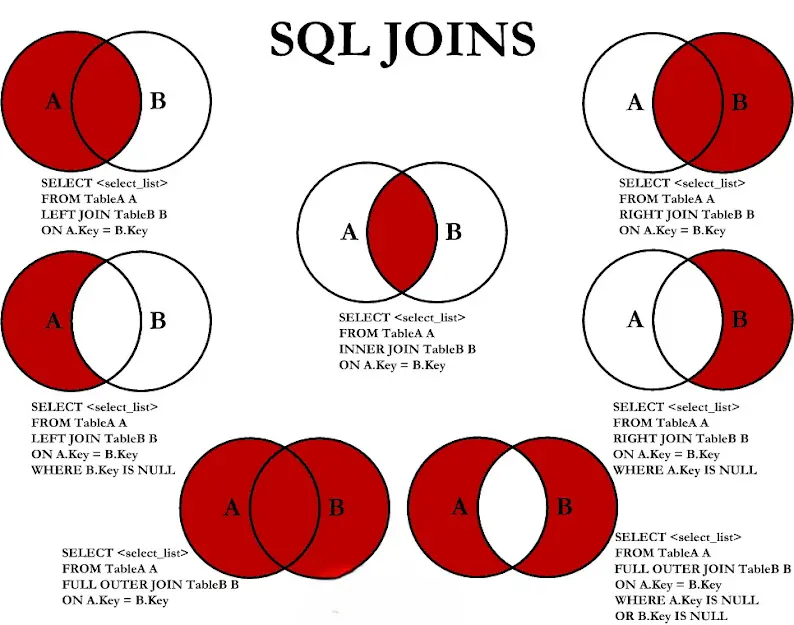
Spring Data JPA Join Example – 1
SQL JOINS:-
SELECT <P>.<COLUMN> , <C>.<COLUMN>
FROM <PARENT-TABLE> <P>
[JOIN - TYPE ]
<CHILD-TABLE> <C>
ON <P>.<PK> = <C>.<FK> | <P>.<FK> = <C>.<PK>
WHERE <CONDITION>;HQL/JPQL Joins:-
SELECT <P>.<VARIABLES> , <C>.<VARIABLES>
FROM <PARENT-CLASS> <P>
[JOIN - TYPE ]
<P>.<HAS-A VARIABLE> AS <C>
WHERE <CONDITION>;Here <P> and <C> are alias names given for mode classes.
// child class
class Project {
Integer pid;
String pcode;
}// parent class
class Employee {
Integer eid;
String ename;
@ManyToOne
@JoinColumn(name = "_")
Project pob;
}HQL/JPQL syntax for Inner JOIN:-
SELECT e.ename, p.pcode
FROM Employee e
INNER JOIN
e.Product AS pTo fetch employees who are not connected to the project.
SELECT e.ename, p.pcode
FROM Employee e
LEFT OUTER JOIN
e.Product AS p
WHERE p IS NULL;- HQL/JPQL syntax is the same for collection/non-collection type. But the output is different.
- HQL/JPQL will be finally converted to SQL by dialect.
- SQL is database-dependent whereas HQL/JPQL is database-independent.
- The word ‘AS’ indicates an alias name (Also Know As) which is optional.
- Words related to SQL are case-insensitive (SELECT, FROM, WHERE).
- Words related to Java are case-sensitive (Employee, empId..)
- INNER JOIN and JOIN get the same result. Word INNER is Optional.
- A few databases and Data JPA do not support FULL JOIN. This means that there is less join that gets all rows from DB tables. In that case, better use findAll();
Create a spring starter project using dependencies:- Spring Web, Spring Data JPA, and MySQL Driver.
In the properties file:-
spring.datasource.url=jdbc:mysql://localhost:3306/test
spring.datasource.username=root
spring.datasource.password=root
spring.jpa.show-sql=true
spring.jpa.hibernate.ddl-auto=update
spring.jpa.properties.hibernate.format_sql=true
spring.jpa.database-platform: org.hibernate.dialect.MySQL8DialectModel classes & repositories:-
@Entity
@Data
@NoArgsConstructor
@AllArgsConstructor
@Table(name = "ven_tab")
public class Vendor {
@Id
@Column(name = "vid_col")
private Integer vid;
@Column(name = "vcode_col")
private String vcode;
@Column(name = "vloc_col")
private String vloc;
}@Entity
@Data
@NoArgsConstructor
@AllArgsConstructor
@Table(name = "prod_tab")
public class Product {
@Id
@Column(name = "pid_col")
private Integer pid;
@Column(name = "pcode_col")
private String pcode;
@Column(name = "pcost_col")
private Double pcost;
@Column(name = "pmodel_col")
private String pmodel;
@ManyToOne(cascade = CascadeType.ALL)
@JoinColumn(name = "vid_fk")
private Vendor vob;
}public interface ProductRepository extends JpaRepository<Product, Integer> { }
public interface VendorRepository extends JpaRepository<Vendor, Integer> { }@Component
public class DataInsertRunner implements CommandLineRunner {
@Autowired
private ProductRepository productRepository;
@Autowired
private VendorRepository vendorRepository;
@Override
public void run(String... args) throws Exception {
// first insert vendor
Vendor vendor1 = new Vendor(101, "ABC", "HYD");
Vendor vendor2 = new Vendor(102, "DEF", "DHL");
Vendor vendor3 = new Vendor(103, "PQR", "CHN");
Vendor vendor4 = new Vendor(104, "IJK", "MUM");
vendorRepository.saveAll(List.of(vendor1, vendor2, vendor3, vendor4));
// then insert product
Product product1 = new Product(10, "PEN", 20.0, "A", vendor1);
Product product2 = new Product(11, "BOOK", 40.0, "B", null);
Product product3 = new Product(12, "BTL", 80.0, "A", null);
Product product4 = new Product(13, "INK", 50.0, "A", vendor2);
productRepository.saveAll(List.of(product1, product2, product3, product4));
}
}
Let us see some code examples on Joins:-
public interface ProductRepository extends JpaRepository<Product, Integer> {
@Query("SELECT p.pcode, v.vcode FROM Product p INNER JOIN p.vob v")
public List<Object[]> getProductAndVendorCodes();
}@Component
public class TestRunnner implements CommandLineRunner {
@Autowired
private ProductRepository productRepository;
@Override
public void run(String... args) throws Exception {
List<Object[]> list = productRepository.getProductAndVendorCodes();
for (Object[] obj : list) {
System.out.println(obj[0] + " " + obj[1]);
}
}
}Generated Query:-
Hibernate:
select
p1_0.pcode_col,
v1_0.vcode_col
from
prod_tab p1_0
join
ven_tab v1_0
on v1_0.vid_col=p1_0.vid_fkOutput:-
PEN ABC
INK DEF
More Examples:-
@Query("SELECT p.pcode, v.vcode FROM Product p LEFT OUTER JOIN p.vob v")
public List<Object[]> getProductAndVendorCodes();Generated Query:-
Hibernate:
select
p1_0.pcode_col,
v1_0.vcode_col
from
prod_tab p1_0
left join
ven_tab v1_0
on v1_0.vid_col=p1_0.vid_fkOutput:-
PEN ABC
BOOK null
BTL null
INK DEF
If you are using the Oracle database then you may get an exception:- QuerySyntaxException: expecting “join”, found ‘OUTER’ near line 1, column 71 [SELECT p.pcode, v.vcode FROM package.Product p LEFT OUTER JOIN p.vob v ]. In that case, you can use Dialect: Oracle9iDialect, Oracle10gDialect.
@Query("SELECT p.pcode, v.vcode FROM Product p RIGHT OUTER JOIN p.vob v")
public List<Object[]> getProductAndVendorCodes();Generated Query:-
Hibernate:
select
p1_0.pcode_col,
v1_0.vcode_col
from
prod_tab p1_0
right join
ven_tab v1_0
on v1_0.vid_col=p1_0.vid_fkOutput:-
PEN ABC
INK DEF
null PQR
null IJK
@Query("SELECT p.pcode, v.vcode FROM Product p FULL OUTER JOIN p.vob v")
public List<Object[]> getProductAndVendorCodes();It gives error:- Caused by: java.sql.SQLSyntaxErrorException: You have an error in your SQL syntax; check the manual that corresponds to your MySQL server version for the right syntax to use near 'full join ven_tab v1_0 on v1_0.vid_col=p1_0.vid_fk' at line 1
FULL JOIN is not supported by a few databases and Data JPA. And it is meaningless join that gets all rows from database tables. In that case, better use findAll();
Spring Data JPA Join Example – 2
@Data
@NoArgsConstructor
@AllArgsConstructor
@Entity
@Table(name = "emptab")
public class Employee {
@Id
@Column(name = "eid_col")
private Integer eid;
@Column(name = "ename_col")
private String ename;
@Column(name = "esal_col")
private Double esal;
}@Data
@NoArgsConstructor
@AllArgsConstructor
@Entity
@Table(name = "depttab")
public class Department {
@Id
@Column(name = "did_col")
private Integer did;
@Column(name = "dcode_col")
private String deptCode;
@Column(name = "aname_col")
private String adminName;
@OneToMany(cascade = CascadeType.ALL, fetch = FetchType.LAZY)
@JoinColumn(name = "did_fk")
private List<Employee> emps;
}public interface DepartmentRepository extends JpaRepository<Department, Integer> {
// @Query("SELECT d.deptCode, e.ename FROM Department d INNER JOIN d.emps e")
// @Query("SELECT d.deptCode, e.ename FROM Department d LEFT JOIN d.emps e")
@Query("SELECT d.deptCode, e.ename FROM Department d RIGHT JOIN d.emps e")
public List<Object[]> getDeptEmpData();
}public interface EmployeeRepository extends JpaRepository<Employee, Integer> { }@Component
@Order(1)
public class DataInsertRunner implements CommandLineRunner {
@Autowired
private DepartmentRepository departmentRepository;
@Autowired
private EmployeeRepository employeeRepository;
@Override
public void run(String... args) throws Exception {
Employee e1 = new Employee(10, "A", 3.3);
Employee e2 = new Employee(11, "B", 4.3);
Employee e3 = new Employee(12, "C", 5.3);
Employee e4 = new Employee(13, "D", 6.6);
Employee e5 = new Employee(14, "E", 8.6);
employeeRepository.saveAll(List.of(e1, e2, e3, e4, e5));
Department d1 = new Department(521, "DEV", "SAM", Arrays.asList(e1, e2));
Department d2 = new Department(522, "QA", "SYED", Arrays.asList(e3, e4));
Department d3 = new Department(523, "BA", "AJAY", null);
departmentRepository.saveAll(List.of(d1, d2, d3));
}
}
@Component
@Order(2)
public class DataFetchRunner implements CommandLineRunner {
@Autowired
private DepartmentRepository departmentRepository;
@Override
public void run(String... args) throws Exception {
List<Object[]> list = departmentRepository.getDeptEmpData();
for (Object[] obj : list) {
System.out.println(obj[0] + " " + obj[1]);
}
}
}If you enjoyed this post, share it with your friends. Do you want to share more information about the topic discussed above or do you find anything incorrect? Let us know in the comments. Thank you!