➤ How to Code a Game
➤ Array Programs in Java
➤ Java Inline Thread Creation
➤ Java Custom Exception
➤ Hibernate vs JDBC
➤ Object Relational Mapping
➤ Check Oracle DB Size
➤ Check Oracle DB Version
➤ Generation of Computers
➤ XML Pros & Cons
➤ Git Analytics & Its Uses
➤ Top Skills for Cloud Professional
➤ How to Hire Best Candidates
➤ Scrum Master Roles & Work
➤ CyberSecurity in Python
➤ Protect from Cyber-Attack
➤ Solve App Development Challenges
➤ Top Chrome Extensions for Twitch Users
➤ Mistakes That Can Ruin Your Test Metric Program
YAML In Spring Boot | YAML stands for yet another markup language. It is a file (like text format) that stores data in the key-value format without any duplicate words/levels. But still, Java supports key-value pairs input using java.util.Properties.
YAML is another format of writing properties. YAML file internally converted into Properties format using Snake YAML API.
What is the level of the key? The dot symbol (.) in keys creates a new/next level. Example:- mp.app.code=ABC; Here “my” 1st level in the key, “app” second level in the key, “code” third level in the key.
In the properties file, we use keys that may have more duplicate levels. For example in application.properties:-
spring.datasource.driver-class-name=OracleDriver
spring.datasource.url=jdbc:oracle
spring.datasource.username=system
spring.datasource.password=abcHowever, the YML file does not contain duplicate levels. The same can be written in YML as (application.yml):-
spring:
datasource:
driver-class-name: OracleDriver
url: jdbc:oracle
username: system
password: abcSetting for STS/Eclipse IDE:-
In STS/Eclipse, by default tab is used for indentation purposes while writing the YML file but it gives errors because of the tab. In STS/Eclipse, YAML files should use spaces for indentation, not tabs, as tabs can cause parsing errors. To fix this, you can configure the YAML editor to use spaces instead of tabs. Here’s how:
- Open Preferences: Go to Window > Preferences (or Eclipse > Preferences on macOS).
- Navigate to General Text Editor: Go to General > Editors > Text Editors.
- Insert Spaces for Tabs: Check the option that says Insert spaces for tabs.
Rules to write YAML file from properties file:-
- Replace dot(.) and equals(=) with colon(:)
- After the colon, move the next level/word to the next line [Do not write duplicates].
- Before every new level(not 1st level) provide spaces (at least one) [Space count must match for the same level] (tab is also valid).
- Finally, for value, give exactly one space/tab between the last level and data.
In _.properties:-
my.app.id=10
my.app.code=AIn _.yml:-
my:
app:
id: 10 // one space only between last level and value
code: AWe don’t need any plugin/configuration or a separate dependency to work with YML files in Spring Boot. In maven dependencies, we can find snakeyml-version.jar file which is responsible for converting data given in YML into the java.util.Properties.
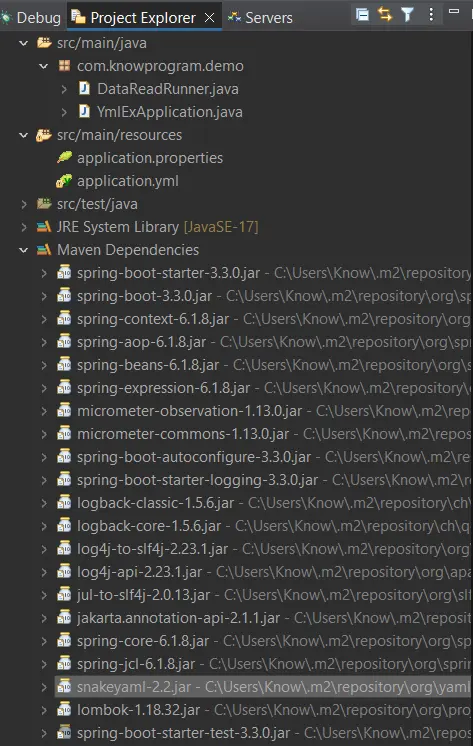
More Examples of Writing YML
application.properties:-
my.app.code=A
my.app.model=B
my.grade.service=new
my.grade.cost=600application.yml:-
my:
app:
code: A
model: B
grade:
service: new
cost: 600Example-2:- application.properties:-
spring.jpa.show-sql=true
spring.jpa.ddl-auto=create
spring.hikari.size=20
spring.hikari.name=hrkapplication.yml:-
spring:
jpa:
show-sql: true
ddl-auto: create
hikari:
size: 20
name: knowprogramExample-3: application.properties:-
spring.jpa.hibernate.auto-create=true
spring.jpa.show-sql=true
spring.jpa.hibernate.format.export=new
spring.jpa.model=entity
spring.jpa.grade.code=acceptapplication.yml:-
spring:
jpa:
hibernate:
auto-create: true
format:
export: new
show-sql: true
model: entity
grade:
code: acceptExample-4: application.properties-
my.grade.mode=A
spring.format.text=one
my.accept.mode=new
spring.jpa.show=true
my.grade.state=SA
spring.format.active=true
spring.jpa.final=modeapplication.yml:-
my:
grade:
mode: A
state: SA
accept:
mode: new
spring:
format:
text: one
active: true
jpa:
show: true
final: modeYAML in Spring Boot Example
Create a new Spring boot project. In the src/main/resources folder where the application.properties file resides, create another file:- application.yml
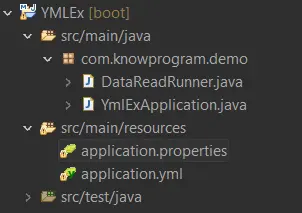
In application.yml:-
my:
app:
id: 10
name: abc
cost: 500.0Create a runner class to read the data and test it:-
package com.knowprogram.demo;
import org.springframework.beans.factory.annotation.Value;
import org.springframework.boot.CommandLineRunner;
import org.springframework.stereotype.Component;
import lombok.Getter;
import lombok.Setter;
import lombok.ToString;
@Component
@Getter
@Setter
@ToString
public class DataReadRunner implements CommandLineRunner {
@Value("${my.app.id}")
private Integer pid;
@Value("${my.app.name}")
private String name;
@Value("${my.app.cost}")
private Double pcost;
@Override
public void run(String... args) throws Exception {
System.out.println(this);
}
}Run the application. In console:-
DataReadRunner(pid=10, name=abc, pcost=500.0)
If we do not follow proper rules to write __.yml file then SnakeYAML API throws data parsing exceptions like org.yaml.snakeyaml.scanner.ScannerException: mapping values are not allowed here.
Duplicate keys are not allowed in YAML. Violating this will cause org.yaml.snakeyaml.constructor.DuplicateKeyException: while constructing a mapping.
If some key is present in both the application.properties file and the application.yml file then the application.properties file will get higher priority.
In application.properties:-my.app.id=99999
In application.yml:-
my:
app:
id: 10
name: abc
cost: 500.0Using the same DataReadRunner, run the application. Output in the console:-
DataReadRunner(pid=99999, name=abc, pcost=500.0)
Spring boot will first search for the keys in the application.properties file, if not available then go to the application.yml file.
STS/Eclipse IDE also provides a built-in option to convert properties files to YML files. Select the properties file => right click => You will see the “Convert .properties to .yml” option.
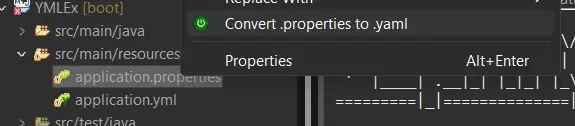
YAML with @ConfigurationProperties
Prerequisite:- Bulk Loading of Properties in Spring Boot
In application.yml:-
my:
app:
pid: 10
name: abc
pcost: 500.0Runner class:-
package com.knowprogram.demo;
import org.springframework.boot.CommandLineRunner;
import org.springframework.boot.context.properties.ConfigurationProperties;
import org.springframework.stereotype.Component;
import lombok.Getter;
import lombok.Setter;
import lombok.ToString;
@Component
@Getter
@Setter
@ToString
@ConfigurationProperties(prefix = "my.app")
public class DataReadRunner implements CommandLineRunner {
private Integer pid;
private String name;
private Double pcost;
@Override
public void run(String... args) throws Exception {
System.out.println(this);
}
}In Console:-
DataReadRunner(pid=10, name=abc, pcost=500.0)
To represent array/list/set dash (-) symbol is used to represent the index in order.
List models;
Set models;
String[ ] models;
my:
app:
models:
- A
- B
- CFor map:- Map<String, Integer> grades;
my:
app:
grades:
eng: 90
mat: 60
sci: 40Application Example
In application.yml file:-
my:
app:
models:
- A
- B
- C
grades:
g1: 10
g2: 20In Runner class:-
package com.knowprogram.demo;
import java.util.List;
import java.util.Map;
import org.springframework.boot.CommandLineRunner;
import org.springframework.boot.context.properties.ConfigurationProperties;
import org.springframework.stereotype.Component;
import lombok.Getter;
import lombok.Setter;
import lombok.ToString;
@Component
@Getter
@Setter
@ToString
@ConfigurationProperties(prefix = "my.app")
public class DataReadRunner implements CommandLineRunner {
private List<String> models;
private Map<String, Integer> grades;
@Override
public void run(String... args) throws Exception {
System.out.println(this);
}
}In Console:-
DataReadRunner(models=[A, B, C], grades={g1=10, g2=20})
@ConfigurationProperties With Class and Object
Student.java:-
package com.knowprogram.demo;
import lombok.Getter;
import lombok.Setter;
import lombok.ToString;
@Getter
@Setter
@ToString
public class Student {
private Integer sid;
private String sname;
private Double sfee;
}In application.yml:-
my:
app:
student:
sid: 111
sname: Jerry
sfee: 1000Runner class:-
package com.knowprogram.demo;
import org.springframework.boot.CommandLineRunner;
import org.springframework.boot.context.properties.ConfigurationProperties;
import org.springframework.stereotype.Component;
import lombok.Getter;
import lombok.Setter;
import lombok.ToString;
@Component
@Getter
@Setter
@ToString
@ConfigurationProperties(prefix = "my.app")
public class DataReadRunner implements CommandLineRunner {
private Student student;
@Override
public void run(String... args) throws Exception {
System.out.println(this);
}
}In console:-
DataReadRunner(student=Student(sid=111, sname=Jerry, sfee=1000.0))
If you enjoyed this post, share it with your friends. Do you want to share more information about the topic discussed above or do you find anything incorrect? Let us know in the comments. Thank you!